-
How to join the other forums
It's simple, but it is rather hidden in the platform menus, hence this post.
From the top right menu, click on the Settings link.
This is the User Control Panel.
Then, from the menu choices on your left vertical menu, choose Permission Groups.
This is located under the My Settings / My Account section.
In the page that will appear, please choose the membership you are interested in and click "Join Groups".
This queues a join request to the relevant group/forum moderator.
Once approved, you can then access the relevant forum.
 Posting Permissions
Posting Permissions
- You may not post new threads
- You may not post replies
- You may not post attachments
- You may not edit your posts
Forum Rules



 Reply With Quote
Reply With Quote