So, if I understood correctly, here is an example:
I have set the Active Float to 4 millions: the red rectangle hold the minutes so that its total volume is <= 4 millions.
Calculate the average close price (1.3415) and then compared this average price with the latest close price (1.341).
The result is -0.0348%. Is this process correct?
Or should I have to calculate for every single close price inside this 4 millions rectangle and compare to the latest close price, and then take the average?
Thanks
Alberto


 Reply With Quote
Reply With Quote

