
Originally Posted by
shawn_molodow

Hi Mike,
Looks good.
For people using the web service, there are a lot of names to scroll through to see the names that are green. Ideally, I would just keep this window open on my desktop - like I do with a chat window. Is there a way to have the green highlighted names rank ordered to the top? In such a manner that not much desktop was taken up by the open window (btw - I do not check email very often during the day).
Also, when scrolling through the names - the column headings/titles row scroll off the window. In Excel, the top row can be frozen so the column headings/titles are visible as one scrolls down the rows. Could this kinda of functionality be incorporated?
Thanks,
Shawn
Shawn, There are sort arrows at the top of each column. I sort mine by Volume Trigger Volume% to bring the high volume movers to the top. The alerted stocks will always be in view when you do this. High volume sellers will also be in view but they will have red down arrows in the price column.
Mike Scott
Cloverdale, CA




 Reply With Quote
Reply With Quote