Just a small note because I received two questions related to this subject.
When you select the "Subscribe" option, you reach the page shown below.
You can then follow the different screen shots.
You will note below that we have added the option to disable the automatic renewal.
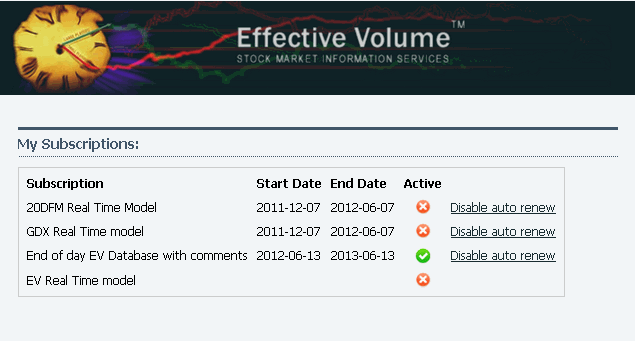



 Reply With Quote
Reply With Quote
