The SIGR sector files have changed.
You can now easily access the figures you want to see without searching through them one by one.
Simply follow the instructions below.
Pascal
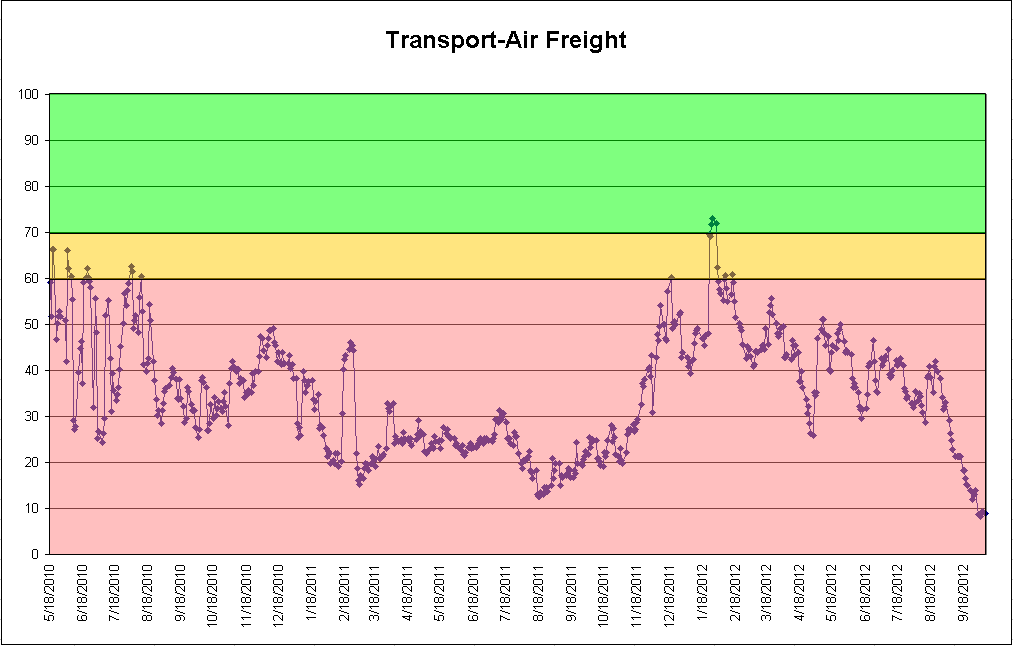
The SIGR sector files have changed.
You can now easily access the figures you want to see without searching through them one by one.
Simply follow the instructions below.
Pascal
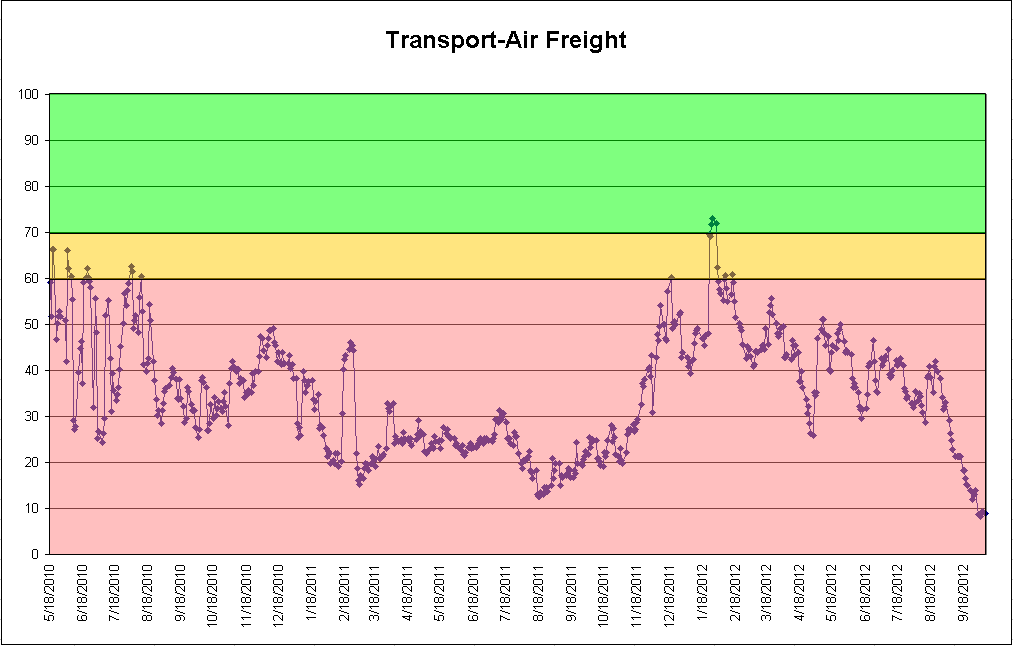
Because the SIGR file is using macros, you might first have to download it, save it under a name that starts with "SIGR", then open it and accept macros execution.
Pascal
Thank You for the update!
Hi Pascal,
I don't have the icon that you show. I suspect this is enabled through a toolbar setting - any suggestions?
I don't have the icon either, even though I enabled macros. I'm using Office 2007. I searched around under all the menus and all the toolbars but couldn't find it.
Merci mille volte. J'ai clique sur "Add-Ins," comme j'avais fait la derniere fois, mais cette fois ci j'ai clique aussi sur "Custom Toolbars" and this time the icon showed up. And it seems that macros need to be re-enabled, not just enabled when the file is first opened.
Tnx
Hi,
My french is rusty but clicking "Add-Ins" will get one to the Macro object. Thanks everyone.