
Originally Posted by
happy

I dont know if this would be easy to do, but I think it would be helpful to see the IWM/GDX probabilities from past (days ago) signals.
In other words, today if i look at the Robot signals, I see the original short entry price and stop price, then I see today's short entry and stop price (if I were to enter the trade today). I also see the probabilities and r/r for 'today's' trade, but I no longer get to see the probabilities and r/r for the original trade date.
Periodically while in the trade, I would like to go back and re-evaluate the probabilities from the original signal date and as a result, want to reference those original probabilities. Probably difficult to do, but if possible it would be really helpful.


 Reply With Quote
Reply With Quote


