
- Forum
- Value In Time
- How to subscribe (receive activity notifications) for a forum or a forum thread
-
How to subscribe (receive activity notifications) for a forum or a forum thread
You can subscribe to a forum thread by selecting the thread you are interested in and clicking on the 'Thread Tools' popup menu link. The forum software will then monitor activity on the thread and will notify you via your preferred means.
The popup option is 'Subscribe to this Thread'.
This will take you to the User Control Panel with the current thread selected, from where you can set the subscription mode.
You can also subscribe from the bottom of the message editor when preparing or editing a message, by selecting the subscription mode from the bottom 'Subscription' section.
Similarly, to subscribe to all threads in a forum, choose 'Subscribe to this Forum' from the Forum's Forum Tools popup menu.
 Posting Permissions
Posting Permissions
- You may not post new threads
- You may not post replies
- You may not post attachments
- You may not edit your posts
Forum Rules



 Reply With Quote
Reply With Quote